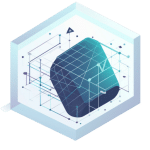Advanced Mathematics & Graphing Calculators: Key Connections Explained
Main Points
- Graphing calculators can turn abstract mathematical ideas into visual aids, making complicated problems more approachable to students with different learning styles.
- These calculators can save a lot of time on calculations, allowing students to focus more on understanding the concepts of mathematics rather than on doing the calculations themselves.
- Students who are skilled in using graphing calculators often do better on standardized tests and develop better problem-solving skills that can be applied to real-life situations.
- Being able to analyze multiple representations at once (equations, tables, and graphs) helps students see the connections between different mathematical concepts.
- Modern graphing calculators from companies like Texas Instruments have advanced features that support learning in many STEM subjects, creating a more integrated learning experience.
What Are Graphing Calculators and How They Change Math Education
Graphing calculators have changed the way students engage with mathematics. Unlike basic calculators, these advanced tools can visualize equations, plot data points, and solve complex mathematical problems with amazing accuracy. They create a bridge between abstract mathematical ideas and concrete visual aids, making advanced math more approachable to students with different learning styles.
These unique tools function as both computational aids and educational platforms. When students can immediately see how altering variables impacts the shape of graphs or solution sets, they cultivate a more profound intuition about mathematical relationships. This visual reinforcement links symbolic notation with real-world significance, assisting students in developing a conceptual understanding rather than just memorizing procedures.
Today’s graphing calculators, such as those from Texas Instruments and other brands, now feature color screens, touchscreens, and programming capabilities that expand their applicability to various STEM disciplines. Incorporating these devices into math education reflects a significant change in our approach to mathematical thinking and problem-solving.
Seeing Math in a New Light
Graphing calculators are a game-changer for students learning math because they turn complex equations into visual graphs. When a student can see the graph of an equation, the math comes to life. It’s like turning on a light bulb in their brain. They can see the connection between the equation and the graph, and suddenly the abstract becomes real. This is a powerful way to learn because it reinforces the math concepts in different ways. It’s a bridge between the symbolic and the geometric, between the abstract and the concrete.
Take quadratic functions as an example. Students can instantly see how altering the coefficients changes the shape, position, and orientation of the parabola. Instead of attempting to visualize these transformations, they can experiment in real-time, gaining an understanding of function behavior. This hands-on method creates a more robust conceptual foundation than simply memorizing formulas or procedures. For more on understanding algebraic concepts, check out this resource on solving equations and inequalities.
“The power to see mathematics in action changes it from a group of vague symbols to a lively, interactive experience. Students gain a feel for mathematical connections that just symbolic methods frequently fail to communicate. For a deeper understanding, exploring linear inequalities can be particularly enlightening.”
– Dr. James Kaput, Researcher in Mathematics Education
Not only can students visualize simple functions, but they can also delve into systems of equations, see where lines intersect, look at domains and ranges, and study how things behave when pushed to the limit. These visual insights help students see patterns and make predictions about how math behaves, skills that they can use to solve problems in many different areas.
How They Save Time and Increase Productivity
Graphing calculators can cut down on the time it takes to do long, drawn-out calculations. This lets students and teachers spend more time on learning and understanding the mathematical concepts instead of doing the math. When you’re solving a complicated equation or looking at a data set, the calculator does the routine operations right away. This leaves more brainpower for critical thinking.
Imagine a standard optimization problem in calculus. If students do not use a graphing calculator, they may spend 15-20 minutes doing calculations manually, which can lead to computational mistakes that hide the fundamental principles. If they use a graphing calculator, they can complete these calculations in seconds, giving them more time to interpret the results and explore different versions of the problem.
When dealing with real-world data sets or complex functions, this efficiency proves to be especially beneficial. Students can swiftly create multiple ways of representing the same information, such as equations, tables, and graphs, and can easily transition between these representations. The time that is saved from doing routine calculations can be used for more in-depth analysis, more difficult problems, or looking at different methods.
Powerful Calculations for Advanced Problem-Solving
Today’s graphing calculators come with amazing computational power that goes far beyond simple arithmetic. They can easily manage matrix operations, calculus functions, statistical analyses, and complex number calculations. This computational ability allows for more advanced problem-solving methods that would be unfeasible with traditional methods.
- Matrix operations for systems of equations and linear transformations
- Numerical integration and differentiation for calculus applications
- Statistical analyses including regression models and hypothesis testing
- Complex number calculations for engineering and physics applications
- Programming capabilities for customized mathematical operations
For students tackling advanced coursework in mathematics, physics, engineering, or computer science, these computational tools provide essential support. They enable exploration of complex scenarios without getting bogged down in lengthy calculations, maintaining focus on the conceptual aspects of problem-solving rather than computational mechanics.
Learning is Boosted by Multiple Representations
One of the strengths of graphing calculators is their ability to display multiple representations of mathematical concepts at the same time. This means that students can look at an equation in algebraic form, see its table of values, and study its graph, all on the same screen. This approach of using multiple representations helps to reinforce mathematical relationships from different angles, which caters to different learning styles and leads to a stronger understanding.
Students can see right away how changes in an equation like f(x) = 2x² – 4x + 3 affect the graph when they’re working with it. They can trace along the curve to find key points, zoom in to look at specific behaviors, or make tables to study patterns in the function values. These multiple viewpoints strengthen the links between different mathematical representations.
Studies have found that students who consistently interact with multiple representations tend to develop a more robust conceptual understanding and perform better on tests that require mathematical reasoning. The capacity to switch between different representations is a key indicator of mathematical proficiency, and this is something that graphing calculators inherently support.
- Equations and formulas symbolize mathematical relationships
- Tables and data sets represent numerical values
- Plots and visualizations provide a graphical representation
- Mathematical relationships can be described verbally
- Abstract concepts are connected to real-world applications
Students can develop a more comprehensive understanding of mathematical concepts by moving fluidly between these representations. This allows them to recognize patterns and relationships that might remain hidden when working with a single representation. This interconnected knowledge transfers more readily to new problem contexts and real-world applications.
Promoting Active Learning and Experimentation
With graphing calculators, students can move away from rote memorization and towards active learning and discovery. Instead of just learning formulas and procedures by heart, students can actively explore mathematical concepts, test their own theories, and see the results in real time. This hands-on approach encourages students to take an active interest in learning, while also helping them develop a more intuitive understanding of how mathematics works.
Practical Applications of Graphing Calculators
- Studying the effect of function transformations on graphs
- Using statistical tools to analyze real-world data sets
- Examining limits and asymptotic behavior in calculus
- Using visual and numerical methods to solve systems of equations
- Using mathematical functions to model physical phenomena
Imagine a classroom where students are learning about exponential growth. They can use graphing calculators to plot functions like f(x) = 2^x and linear functions, and see the dramatic difference in growth rates. They can zoom out to see what happens in the long term or zoom in to see specific regions, developing an understanding of the exponential patterns that appear in real-world situations like compound interest or population growth.
During statistics lessons, learners can enter data, compute summary statistics, generate graphs, and execute regression analyses without the need for time-consuming manual calculations that used to take up much of the class time. This not only makes the process more efficient but also allows students to delve deeper into statistical concepts and concentrate more on interpretation than on computation.
When calculus students are learning about derivatives, graphing calculators are an invaluable tool. They provide real-time visual information about rates of change. Students can see how the derivative function is related to the original function, see the instantaneous rate of change at any given point, and connect these abstract ideas to something they can see and understand.
Example 1: Understanding Polynomial Functions
When dealing with a polynomial such as f(x) = x³ – 4x² + 3x + 2, graphing calculators enable students to see the curve, pinpoint zeros (the points where the graph intersects the x-axis), identify extrema (the highest and lowest points), and examine end behavior. Without technology, these tasks would necessitate a lot of algebraic manipulation and could result in calculation mistakes. The calculator changes a computational problem into a chance for conceptual investigation.
Example 2: Investigating Systems of Equations
When students can visualize the intersection points of multiple graphs, systems of equations become much easier to understand. For a system like y = 2x + 3 and y = -x + 6, students can immediately see the single intersection point representing the solution. More complex systems with multiple variables or non-linear equations benefit even more from graphical representation, helping students develop geometric intuition about solution spaces.
Graphing calculators provide numerical approximation methods for systems that don’t have clean analytical solutions. These methods would be too difficult to perform by hand. This allows students to tackle a broader range of problems, including many real-world situations that can’t be solved with neat algebraic solutions.
Example 3: Applying Mathematical Models to Real Life
Whether they’re collecting data from a lab experiment or real-life situations, students can use graphing calculators to analyze and model their findings. These calculators can plot data points, carry out regression analyses to find the best models, and assess how well various mathematical functions reflect the patterns they’re observing. This immediate link between data and mathematical models underscores the real-world applications of math.
Example 4: Delving into Calculus Concepts
Calculus concepts such as limits, derivatives, and integrals become easier to grasp when students can see them in a graph. Using numerical approximation, students can examine limit behavior, see how derivatives are the slopes of tangent lines, and picture integrals as accumulated areas. These visual connections make the often difficult calculus concepts easier to understand.
Graphing calculators allow students to explore advanced topics in a hands-on way, helping them to build mathematical intuition that complements their analytical understanding. This combination of algebraic reasoning and visual confirmation helps to create a stronger foundation for mathematical thinking.
Getting Students Ready for Advanced Studies and Careers
Being adept with graphing calculators sets students up for success in advanced mathematics courses and STEM careers where technology tools are critical. Many courses in college assume students are already familiar with these devices, so having experience with them early on is a huge advantage. The skills students learn—visualizing relationships, connecting multiple representations, using technology for problem-solving—can be applied to many academic and professional settings.
Getting Students Ready for Standardized Exams and Assessments
Graphing calculators are now key instruments in standardized test settings, such as the SAT, ACT, AP Calculus, and AP Statistics exams. Students who become adept with these tools can have a substantial edge on these important assessments. Many test questions are created with the expectation that students can use graphing calculator functions, so knowing how to use these tools is crucial for the best performance.
Preparing for a test is more than just knowing how to use the calculator; it’s about knowing which functions are the best for specific types of problems. Students who can quickly create graphs, solve equations numerically, and analyze statistical data can save valuable time during timed tests. This efficiency can allow them to try more problems and check their answers, which can potentially lead to higher scores.
Aside from the obvious advantages in testing, the problem-solving methods that students learn from using graphing calculators often apply to other assessment situations. Being able to tackle problems from several perspectives—algebraic, numerical, and graphical—provides students with more options when dealing with unfamiliar questions or new problem scenarios.
Preparing for College and Careers
Graphing calculators can help students develop technical skills that are directly applicable to college coursework and careers. Many STEM fields require similar skills in data analysis, function modeling, and visual representation. Students with extensive experience using these tools often have an easier time transitioning to advanced courses that use similar or more advanced technologies.
Today’s professional world demands that workers have the ability to analyze data, build mathematical models, and interpret information from graphs. This is true across many fields, from business analytics to scientific research. Employers are on the lookout for potential hires who can use technology to tackle difficult issues. The technological skills that students acquire by using graphing calculators can help them meet this demand.
Plus, the conceptual understanding that comes from exploring graphing calculators often leads to greater persistence when faced with difficult problems. Students gain confidence in their ability to tackle complex situations from various angles, a mindset that benefits them in advanced academic and professional settings.
Typical Difficulties and Their Solutions
While graphing calculators offer numerous advantages, they can also pose a few problems for students and teachers. For beginners, there is often a steep learning curve, with a variety of menus, special functions, and new interfaces. Initially, students may have difficulty managing these intricate tools and might feel frustrated or disheartened before they can enjoy the benefits.
These challenges can be overcome with a structured introduction and guided practice. Many successful mathematics programs start with calculator lessons that are focused on gradually building the students’ comfort and proficiency. Students start with basic functions and then progress to more advanced features. This helps students build confidence and minimizes frustration.
- Start with basic graphing tasks before moving on to more complex features
- Offer easy-to-use guides for frequently used functions
- Have students work in pairs for peer support during the initial learning stages
- Organize structured exploration activities with defined goals
- Include regular calculator skills practice in the curriculum
Another common worry is that students will rely too much on technology and not understand the basic mathematical concepts. To avoid this, effective teaching balances the use of calculators with traditional problem-solving methods. Students should understand both the basic mathematical concepts and how the calculator applies them, and know when technology is improving understanding rather than replacing it.
Finding the Perfect Calculator for You
There are so many different types of graphing calculators out there, made by a variety of manufacturers. It can be hard to figure out which one is the best fit for you. You’ll need to think about what your school requires, how much money you want to spend, and how long you’ll be able to use the calculator. Most math classes in high school and college will tell you which calculators you’re allowed to use, and sometimes they won’t let you use certain features on tests.
“The perfect calculator should provide a balance between functionality and accessibility. It should have powerful features, but not so many that it overwhelms the user. For most high school and college level math, the standard graphing calculators from well-known ed tech companies offer the perfect mix of power and user-friendly design.”
– Association for Technology in Mathematics Education
There are many models to choose from, including the Texas Instruments TI-84 Plus series, which is commonly used in many schools, and the Casio fx-9750GII, which is similar but at a different price. For those who need more advanced features, the TI-Nspire or HP Prime may be a good choice. When choosing a calculator, consider whether it meets the requirements of your course, your long-term educational goals, and the resources available for support.
How Math Extends: Applications in Other Subjects
Graphing calculators are not just for math classes, they are also used in science, engineering, economics, and other subjects. In physics, students can use them to model motion, analyze force relationships, and visualize vector operations. Chemistry students use them for reaction kinetics, equilibrium calculations, and data analysis from laboratory experiments.
In economics and business classes, graphing calculators are used to model supply and demand, solve optimization problems, and perform financial calculations. Graphing calculators help students better understand abstract concepts like equilibrium points, marginal effects, and growth curves by allowing them to visualize these concepts. Students can also use graphing calculators to see how changing parameters affect economic models, which can help them develop a better understanding of cause and effect relationships in complex systems.
Graphing calculators are not just useful in STEM fields, they are also valuable in non-STEM disciplines for analyzing and visualizing data. In social sciences research, for example, statistical methods are often used that can be aided by technology. The fact that graphing calculators can be used across different subjects reinforces their value as an educational investment.
Computer Programming and Computation
Today’s graphing calculators often come with built-in programming capabilities that can give students a first taste of computational thinking. By programming their calculators to carry out calculations or solve certain types of problems, students can start to get a handle on logical reasoning and the basics of programming. These early experiences with algorithms and the structure of programming can pave the way for more advanced computer science classes down the line.
Graphing calculator programming generally employs a simplified syntax that is tailored for math applications, which makes it user-friendly even for students who haven’t done any coding before. Some of the simple programs that can be created include calculations of formulas, generators of number sequences, or basic models of simulations. As students become more comfortable, they can create more complex applications that can expand the built-in capabilities of the calculator.
Programming Ability Mathematical Use Transferable Skill Variables and assignment Saving formulas and values Understanding how data is stored Conditional statements Checking mathematical conditions Logical thinking and decision-making structures Loops and iteration Repeating calculations for sequences Efficiency in repeating processes Functions and procedures Making reusable mathematical operations Modular thinking and abstraction Algorithm development Making step-by-step solution methods Systematic approaches to problem-solving Getting the Most Out of Your Graphing Calculator Investment
For students and teachers to get the most educational benefits out of graphing calculators, they should be seen as tools for learning, not just devices for calculations. By regularly using them in classroom activities, homework, and tests, students will become fluent in their use and the connection between using the calculator and understanding math will be reinforced. Teachers can make activities that use the calculator’s capabilities to enhance understanding of concepts instead of just making calculations faster.
Whether you’re a beginner or a seasoned pro, you can find a wealth of support online. Many calculator manufacturers host educational websites complete with lesson plans, activity ideas, and technical support. Online resources like tutorial videos, activity guides, and user forums can help you learn new applications and techniques, extending the utility of your calculator across different subjects and problem types.
Students should be encouraged to explore the features of their calculators beyond what is required for their immediate coursework. This can build confidence in their technology skills, and it can also help them discover connections between different mathematical concepts. This turns the calculator from a necessary tool into a platform for mathematical exploration and development.
Common Questions and Concerns
When students and teachers begin to incorporate graphing calculators into their math studies, they often have a number of questions about how to use them, what they can do, and what they can’t do. The answers to these frequently asked questions, which provide useful information and advice, are provided below.
Is it worth investing in a graphing calculator?
For most students who are studying mathematics beyond the basics of algebra, a graphing calculator is a worthwhile investment that will last for a long time. A good quality graphing calculator will typically last students for several years of mathematics courses, standardized tests, and often into college coursework. When you take into account the benefits for education – the ability to visualize, saving time on computations, and preparing for advanced coursework – the cost becomes more reasonable when you spread it out over the years of use.
Several schools also have calculator loan programs or suggest economical models that offer necessary functions at lower costs. When considering this investment, take into account both immediate course needs and long-term educational objectives.
Can graphing calculators hinder the learning of basic skills?
When used in the right way, graphing calculators can actually improve, not replace, basic math skills. The key is to use them in combination with traditional methods, making sure students understand the concepts before using the calculator. Many teachers use a “learn it first by hand, then use technology” method, which builds a solid understanding of the concept before introducing the calculator.
“The best math instruction helps students understand when calculator use adds value and when traditional approaches provide greater insight. Technology should enhance mathematical thinking, not substitute for it.”
– The National Council of Teachers of Mathematics
Studies show that calculators can actually enhance a student’s conceptual understanding if used strategically. This is because they allow students to explore more examples, verify their work, and concentrate on problem-solving strategies instead of computational mechanics. The secret is to integrate them in a way that supplements, rather than supplants, the development of basic skills.
What types of graphing calculators can I use on standardized tests?
Standardized test rules about calculator use are different for each test and can change over time. Based on the most recent rules, most big standardized tests (like the SAT, ACT, and AP exams) let you use graphing calculators but with some rules. Usually, calculators that have QWERTY keyboards, stylus/pen input, paper tape, or computer algebra system (CAS) abilities might not be allowed on some tests.
Most standardized tests allow the use of popular models such as the TI-84 Plus series. However, be aware that more advanced models like the TI-Nspire CX CAS may not be allowed for certain exams. Always refer to the most recent calculator policies for specific tests, as these rules can change over time.
When it comes to college entrance exams, the testing organizations keep updated lists of approved calculators on their websites. It’s important for students to check compatibility well before the day of the test to make sure their calculator is up to date with current requirements.
How can parents help their kids with graphing calculators?
Even if you don’t know a lot about advanced math, you can still help your child with their graphing calculator. Encourage them to use it regularly for homework, read the manual with them, and watch tutorial videos. This will help them get comfortable and confident with the calculator. Many calculator companies offer guides for parents that explain how the calculator works in easy-to-understand language. For additional support, you can explore resources on linear inequalities to better understand some of the concepts your child might encounter.
For parents, it could be worth looking into free online graphing calculator simulators, which can be a great option for students to practice at home if they don’t have a physical calculator. These digital options offer many of the same features and can help reinforce skills without any additional expense.
One of the most crucial things parents can do is to help cultivate a positive perspective on technology as a tool for learning, rather than just seeing the calculator as a quick fix. By taking an interest in how students use their calculators to solve problems and encouraging them to articulate their methods, parents can help strengthen their children’s ability to communicate mathematically, while also emphasizing the value of being technologically adept.