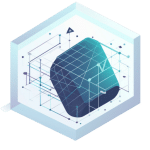Interactive Ways to Teach Quadratic Functions with Desmos
Key Takeaways
- Desmos provides powerful visualization tools that convert abstract quadratic concepts into interactive, manipulable graphics that students can explore in real-time.
- Using Desmos’ sliders and dynamic parameters assists students in developing intuition about how each coefficient influences the shape, position, and behavior of quadratic functions.
- Interactive activities like “Function Transformations” and “Vertex Form Exploration” foster a deeper understanding than static examples ever could.
- Desmos allows for differentiated instruction by enabling students to work at their own pace while providing immediate visual feedback.
- Incorporating game elements and collaborative investigations with Desmos significantly increases student engagement and retention of quadratic function concepts.
Traditionally, the teaching of quadratic functions has relied on static graphs, repetitive calculations, and abstract formulas that often leave students feeling disconnected from the mathematical concepts. Desmos transforms this experience by providing a dynamic, visual platform where students can explore, experiment, and develop genuine intuition about quadratic relationships. When students can manipulate functions in real-time and instantly see the effects, abstract concepts become tangible tools for problem-solving.
Interactive technology is no longer a luxury in math education, it’s quickly becoming a necessity to help students build a deep understanding of concepts. Desmos is leading the way in this revolution, providing teachers with a free and easy-to-use platform to create engaging lessons on quadratic functions. The visual and interactive components of Desmos activities cater to different learning styles and offer support to students who may have a hard time with abstract algebra concepts.
The Importance of Interactive Quadratics in Mathematics Achievement
Older teaching methods often stress procedural fluency in quadratic equations, but do not build the conceptual base that students require. When students only memorize the quadratic formula or factoring methods without comprehending the relationships underneath, they have difficulty applying these skills to new problems. Interactive explorations in Desmos allow for meaningful connections between algebraic representations and their graphical equivalents, helping students to form a stronger mental image of quadratic behavior.
Studies have shown that students who are given the opportunity to explore mathematical relationships freely are more likely to develop stronger problem-solving skills and have more confidence in their mathematical abilities. Desmos provides immediate visual feedback, which helps students correct any misconceptions they may have and build accurate mental models. This visual-dynamic approach is especially effective when teaching quadratic functions, as small changes in coefficients can result in significant changes in the shape and position of the parabola. These relationships can be difficult to explain using only static examples.
Not only do interactive quadratics activities help students understand the concepts, they also encourage the development of mathematical practices that are key for ongoing achievement. Students will naturally start to recognize patterns, make predictions, test hypotheses, and refine their thinking – these are the same skills that professional mathematicians use. These advanced thinking skills can be used in other areas of math and in problem-solving situations outside of the classroom.
Make Your Classroom a Hands-On Quadratics Lab
Getting Your Digital Classroom Ready
Before we jump into the activities, make sure your classroom technology is set up to use Desmos. It works on any device that has internet access and a modern browser. You don’t need to download or install anything. If every student has a device, they can work on their own. If you have limited technology, you can use a computer connected to a projector. The whole class can explore together, guided by the teacher or student volunteers. To get access to pre-made activities and to save the ones you make, create a classroom account at teacher.desmos.com.
From the beginning, make sure you have clear rules and expectations for technology use. Students should know when they are free to explore and when they should be focusing on guided activities. You might want to think about creating a simple visual guide to help students navigate the Desmos interface. This could highlight important tools like the expression list, sliders, and table features. By providing this foundation, you can make sure that technology is enhancing mathematical learning, rather than distracting from it.
Key Desmos Tools for Quadratic Function Study
Desmos provides a variety of potent tools that are particularly beneficial for exploring quadratic functions. The slider tool gives students the ability to adjust coefficients in real-time, allowing them to see how each parameter impacts the graph. For instance, by setting up sliders for a, b, and c in the standard form y = ax² + bx + c, students can focus on and comprehend how each coefficient specifically shapes the parabola. The table feature links numerical and graphical representations, assisting students in understanding domain, range, and specific points of interest like the vertex or x-intercepts.
- Expression list – Enter multiple functions to compare different forms of quadratics
- Sliders – Create interactive parameters to manipulate coefficients dynamically
- Table feature – Generate coordinate points to connect algebraic and numerical representations
- Point plotting – Mark significant points like vertices and intercepts
- Calculation tools – Compute important values like discriminants or factored forms
The ability to plot points, shade regions, and add annotations transforms Desmos from a mere graphing tool into a complete mathematical communication platform. Students can document their thinking, highlight significant features, and create visual arguments about quadratic behavior. These features support both synchronous classroom discussions and asynchronous independent exploration.
5 Engaging Ways to Teach Quadratic Functions
1. Investigating the Impact of Coefficients
This fundamental activity aids students in understanding how each coefficient in the standard form y = ax² + bx + c changes the parabola. Instruct the students to create three sliders (a, b, and c) with ranges that allow for easy visualization (for example, -5 to 5). The students should then graph the function and change each parameter while observing the effects. Direct their exploration with pointed questions: “What happens to the parabola when a is negative versus positive? How does the value of |a| affect the width? What is the role of c in the graph’s position?”
Student Watching Guide: The Impact of Coefficients
When I alter the value of parameter a: ________________
When I alter parameter b: ________________
When I adjust the value of parameter c: ________________
I move the vertex when I: ________________
The parabola will open downward when: ________________
After the students have had a chance to explore on their own, lead a class discussion so that they can share what they’ve found. Turn their observations into concrete rules about the effects of coefficients, and then test them by asking them to predict what certain parabolas will look like based on the values of the coefficients. This activity lays the groundwork students need to understand more complicated transformations and applications by helping them develop a visual intuition.
2. Exploring the Vertex Form
The vertex form offers a unique and effective way to look at quadratic functions, linking them directly to transformations. In this particular activity, students get to explore the vertex form y = a(x – h)² + k by making sliders for the parameters a, h, and k. The instant visual feedback aids students in understanding how h is responsible for the horizontal shift and k for the vertical shift of the parabola. This tangible link between the parameters and the behavior of the graph aids in building an intuition that cannot be achieved through abstract formulas alone.
Take the learning process a step further by encouraging students to transition between standard and vertex forms. Students can plot both y = ax² + bx + c and y = a(x – h)² + k with corresponding sliders, then attempt to align the graphs by discovering the appropriate relationships between parameters. This method of learning through discovery assists students in grasping the concept of completing the square rather than viewing it as an enigmatic process. The visual representation of abstract algebraic manipulations side by side makes them comprehensible and unforgettable.
3. Quadratic Modeling Challenge
Quadratic functions become more interesting and relatable when applied to real-world situations. Design a Desmos activity that allows students to examine real-life scenarios that can be modeled by quadratic relationships. As an example, you could upload a photo of a basketball’s trajectory and ask students to identify the quadratic function that best describes its path. Include data points from the trajectory that students will need to match with their function. The visual correlation between their mathematical model and the actual event makes for a compelling learning experience.
Some other exciting models include projectile motion, suspension bridges, satellite dishes, and revenue optimization problems. For each model, ask the students to decide which form of the quadratic equation (standard, factored, or vertex) is best for getting the information they need. This decision-making process helps them to think critically about mathematical representations and to be flexible when dealing with real-world problems.
4. Visualizing Factoring Interactively
Desmos turns the abstract concept of factoring into a visual process that students can manipulate and understand. Set up an activity where students graph a quadratic function and its factors at the same time. For instance, graph y = (x+2)(x-3) and y = x² – x – 6 at the same time, using different colors. Students can then drag points that represent the zeros and see how the factored form changes in response. This dynamic link between zeros and factors makes the factoring process intuitive rather than procedural.
- Use different colors to graph the original quadratic and factored form
- Include movable points at the x-intercepts
- Link algebraic factorization to geometric interpretation
- Investigate special cases like perfect square trinomials
- Illustrate the relationship between discriminants and the number of real zeros
For added complexity, use area models in Desmos by constructing rectangles with dimensions that match the binomial factors. As students change the factors, the dimensions of the rectangle and the resulting polynomial also change, providing a tangible representation of the distributive property and FOIL method. This geometric interpretation helps students to understand factoring as “reverse distribution” rather than a standalone technique.
5. Quadratic Function Transformation Game
Games are a fun way to learn and reinforce key ideas. Create a Desmos activity where students must transform a basic parabola to match a target function by changing parameters. Start with simple vertical and horizontal shifts, then move on to stretches, reflections, and combinations of transformations. Give points based on how efficiently students reach the target (fewer parameter changes equals more points) and how accurately their final function matches the target.
Levels of Transformation Challenge
Beginner Level: Only vertical shifts (modifying k in vertex form)
Level 2: Only horizontal shifts (changing h in vertex form)
Level 3: Vertical Stretches and Reflections (Changing the value of a)
Level 4: Merging several transformations
Level 5: Identifying specific features (vertex, zeros, y-intercept)
By using a game-based method, students are naturally provided with differentiated instruction as they move through increasingly difficult challenges at their own speed. Immediate visual feedback allows students to develop transformation intuition through trial and error. Consider organizing a class competition where students can share their strategies for tackling different transformation challenges.
Teamwork-Based Quadratic Investigations
Desmos stands out as a platform that fosters teamwork and exploration in mathematics. The Activity Builder feature lets teachers make structured explorations where students can share their work and respond to each other’s discoveries. Create investigations where small groups explore different aspects of quadratic functions, then present their findings to the class. This teamwork-based approach helps students express their mathematical thinking and learn from diverse perspectives.
A great way to get students to work together is by using the “jigsaw” method. Split your students into smaller groups and assign each one a different quadratic representation (standard form, vertex form, factored form). These groups will then become experts on how their assigned form reveals specific information about the parabola. Once they’ve become experts, have the students regroup into mixed groups where each representation is represented. They will then solve complex problems that require multiple perspectives. This method encourages mathematical communication and allows students to appreciate different approaches.
Key Points
- Desmos provides powerful visualization tools that turn abstract quadratic concepts into interactive, manipulable graphics students can explore in real-time.
- With Desmos’ sliders and dynamic parameters, students can develop an understanding of how each coefficient impacts the shape, position, and behavior of quadratic functions.
- Interactive activities like “Function Transformations” and “Vertex Form Exploration” provide a deeper understanding than static examples.
- Desmos allows for differentiated instruction by allowing students to work at their own pace and providing immediate visual feedback.
- Incorporating game elements and collaborative investigations with Desmos greatly improves student engagement and retention of quadratic function concepts.
Traditionally, the teaching of quadratic functions has relied on static graphs, repetitive calculations, and abstract formulas that often leave students feeling disconnected from the mathematical concepts. Desmos changes this by providing a dynamic, visual platform where students can explore, experiment, and develop a real understanding of quadratic relationships. When students can manipulate functions in real-time and instantly see the effects, abstract concepts become tangible tools for problem-solving.
Interactive technology is more than just a flashy new tool for teaching math—it’s becoming a necessity for helping students develop a deep understanding of concepts. Desmos is leading the way in this revolution, providing educators with a free, easy-to-use platform to create engaging learning experiences around quadratic functions. The visual and interactive nature of Desmos activities helps cater to a variety of learning styles and provides support for students who might otherwise have difficulty with abstract algebraic concepts.
The Importance of Interactive Quadratics in Math Education
Many traditional teaching methods focus on teaching students to solve quadratic equations using procedural fluency, without first building a solid conceptual foundation. This can lead to students memorizing the quadratic formula or factoring techniques without fully understanding the underlying principles, which can make it difficult for them to apply these skills to new problems. Interactive explorations with Desmos can help students make meaningful connections between algebraic and graphical representations, which can help them develop a more comprehensive understanding of how quadratics work.
Studies have proven time and again that students who are given the opportunity to discover mathematical relationships on their own are better problem solvers and have more confidence in their math abilities. Desmos provides instant visual feedback that helps students correct their own mistakes and form accurate mental models. This method of using visuals and dynamics is especially effective for teaching quadratic functions because small changes in coefficients can cause major changes in the shape and position of the parabola. This is a relationship that is hard to explain using only static examples.
Interactive quadratics activities not only enhance the understanding of concepts but also promote mathematical practices that are crucial for future success. Students are motivated to identify patterns, make predictions, test hypotheses, and improve their thinking – skills that are also used by professional mathematicians. These high-level thinking skills can be applied to other mathematical areas and problem-solving situations outside the classroom.
Turn Your Classroom into a Fun, Interactive Quadratics Lab
Getting Your Digital Classroom Ready
Before we get into the specific activities, make sure your classroom’s tech is ready to use Desmos. It can be used on any device that has internet access and a modern browser—no downloads or installations are necessary. If you’re in a classroom where each student has a device, they can work on their own. If you don’t have that many devices, you can use a computer connected to a projector for the whole class to do activities led by you or by student volunteers. You can create a classroom account at teacher.desmos.com to get activities that are already made and to save activities that you make yourself.
Start by setting clear guidelines and expectations for technology use. Make sure students know when they should be exploring on their own and when they should be following specific guided investigations. You might want to create a simple visual guide for navigating the Desmos interface, with emphasis on key tools like the expression list, sliders, and table features. This will help ensure that technology is used to enhance mathematical learning, rather than becoming a distraction.
Key Desmos Features for Quadratic Exploration
Desmos provides several potent features that are particularly useful for quadratic function exploration. The slider tool enables students to adjust coefficients in real time, observing how each parameter impacts the graph. For instance, by creating sliders for a, b, and c in the standard form y = ax² + bx + c, students can separate and comprehend each coefficient’s specific effect on the parabola. The table feature links numerical and graphical representations, assisting students in understanding domain, range, and specific points of interest such as the vertex or x-intercepts.
- Expression list – Enter multiple functions to compare different forms of quadratics
- Sliders – Create interactive parameters to manipulate coefficients dynamically
- Table feature – Generate coordinate points to connect algebraic and numerical representations
- Point plotting – Mark significant points like vertices and intercepts
- Calculation tools – Compute important values like discriminants or factored forms
The ability to plot points, shade regions, and add annotations transforms Desmos from a mere graphing tool into a complete mathematical communication platform. Students can document their thinking, highlight significant features, and create visual arguments about quadratic behavior. These features support both synchronous classroom discussions and asynchronous independent exploration.
5 Interactive Quadratic Function Activities
1. Investigating the Impact of Coefficients
This introductory activity helps students understand how each coefficient in the standard form y = ax² + bx + c changes the parabola. Ask students to create three sliders (a, b, and c) with ranges that are easy to see (like -5 to 5). Students then graph the function and change each parameter while watching the effects. Guide their exploration with specific questions: “What happens to the parabola when a is negative versus positive? How does the value of |a| affect the width? What role does c play in the graph’s position?”
Student’s Guide: The Impact of Coefficients
When I adjust the ‘a’ parameter: ________________
When I alter parameter b: ________________
When I alter parameter c: ________________
When I ________________, the vertex moves.
The parabola opens down when: ________________
Once the students have had a chance to explore on their own, lead a class discussion so they can share what they’ve learned. Turn their findings into concrete rules about the effects of coefficients, and then test their understanding by asking them to guess what certain parabolas will look like based on the values of their coefficients. This activity will help students develop the visual intuition they need before they start working on more complicated transformations and applications.
2. Exploring Vertex Form
Vertex form gives students a different way to look at quadratic functions that ties directly into transformations. In this activity, students will explore the vertex form y = a(x – h)² + k by creating sliders for parameters a, h, and k. The instant visual feedback will help students understand how h controls the horizontal shift and k controls the vertical shift of the parabola. This direct link between parameters and the behavior of the graph builds understanding that abstract formulas alone can’t provide.
Take the learning process further by encouraging students to switch between standard and vertex forms. Students can plot both y = ax² + bx + c and y = a(x – h)² + k with corresponding sliders, then attempt to align the graphs by determining the correct relationships between parameters. This investigative method aids students in conceptually grasping the process of completing the square rather than viewing it as an enigmatic procedure. The parallel visualization makes abstract algebraic manipulations significant and unforgettable.
3. Quadratic Modeling Challenge
Quadratic functions are not just abstract mathematical concepts; they have real-world applications that can make them interesting and relevant to students. One way to demonstrate this is to create a Desmos activity in which students analyze real-world situations that can be modeled by quadratic relationships. For example, you might upload a photo of a basketball’s trajectory and challenge students to find the quadratic function that models its path. You could also include data points from the trajectory that students need to fit with their function. The visual alignment between their mathematical model and the physical phenomenon can create powerful connections.
Other enjoyable modeling scenarios could include projectile motion, suspension bridges, satellite dishes, or revenue optimization problems. For each scenario, ask students to determine which form of the quadratic equation (standard, factored, or vertex) is most helpful for extracting relevant information. This decision-making process helps develop critical thinking about mathematical representations and builds flexibility in how to approach applied problems.
4. Visualizing Factoring Interactively
Desmos can turn the abstract concept of factoring into a visual process that students can manipulate and understand. You can create an activity where students graph a quadratic function and its factors at the same time. For example, you can graph y = (x+2)(x-3) and y = x² – x – 6 at the same time, using different colors. Students can then drag points that represent the zeros and watch how the factored form changes in response. This dynamic connection between zeros and factors makes the factoring process intuitive rather than procedural.
- Use different colors to graph the original quadratic and factored form
- Place movable points at x-intercepts
- Link algebraic factorization to geometric interpretation
- Investigate special cases such as perfect square trinomials
- See the connection between discriminants and the number of real zeros
To add more depth, use area models in Desmos. Create rectangles that have dimensions matching the binomial factors. When students change the factors, the rectangle dimensions and the resulting polynomial also change. This gives a solid example of the distributive property and FOIL method. This geometric interpretation helps students see factoring as “reverse distribution”. It’s not just an isolated technique.
5. Quadratic Function Transformation Game
Turn learning into a game to boost engagement and reinforce key ideas. Create a Desmos activity where students have to change a basic parabola to match a target function by tweaking parameters. Begin with easy vertical and horizontal shifts, then move onto stretches, reflections, and combinations of transformations. Give points based on how effectively students reach the target (less parameter tweaks equals more points) and how closely their final function matches the target.
Levels of Transformation Challenges
Level 1: Only vertical shifts (modifying k in vertex form)
Level 2: Only horizontal shifts (changing h in vertex form)
Level 3: Vertical Stretches and Reflections (Adjusting a)
Level 4: Mix of several transformations
Level 5: Identifying specific features (vertex, zeros, y-intercept)
Teaching through games allows students to learn at their own speed, moving on to more difficult tasks as they become comfortable. The instant visual feedback helps students understand transformations by letting them experiment and adjust their methods. You might want to set up a class competition where students can share the different methods they used to tackle the transformation tasks.
Team-Based Quadratic Investigations
Desmos excels as a tool for teamwork and exploration in mathematics. The Activity Builder function lets teachers develop guided explorations where students can show their work and react to their peers’ findings. Create investigations where small teams delve into different parts of quadratic functions, then share their results with the class. This team-based method helps students put mathematical thoughts into words and learn from a variety of viewpoints.
The “jigsaw” method is a robust collaborative learning structure. Break students up into expert groups that concentrate on different quadratic representations (standard form, vertex form, factored form). Each group becomes proficient in how their form discloses particular information about the parabola. Students then rearrange into mixed groups where each representation is represented and solve intricate problems requiring multiple perspectives. This structure fosters mathematical communication and respect for different approaches.
Creating Multi-Step Activities
Successful Desmos activities usually follow a teaching sequence that develops a conceptual understanding before procedural fluency. Start with open-ended exploration where students notice patterns and relationships without formal vocabulary. Then, lead students to formalize their observations through structured questions and comparisons. Only after building a solid conceptual base should you introduce standard algorithms and procedures. This sequence respects the natural learning process and creates stronger neural connections than procedural instruction alone.
Think about creating activities that focus on the most challenging aspects of quadratics, such as understanding the connection between factors and zeros, interpreting the discriminant, or linking various representations. Desmos’ visual approach makes it easier for students to grasp these complex concepts by turning abstract relationships into something tangible. The platform’s instant feedback feature also lets students test their understanding and fine-tune their mental models through hands-on experimentation.
How to Differentiate Instruction Using Desmos
Interactive technology has the potential to be a game changer in terms of meeting the diverse needs of learners. Desmos activities can be designed to naturally differentiate instruction by offering multiple entry points and opportunities for extension. For students who need additional support, consider incorporating scaffolding such as pre-populated function templates, guided prompts for making observations, or simplifying the range of parameters. As students gain confidence and understanding, these supports can be gradually removed.
For more advanced students, you can make the basic quadratic explorations more complex and in-depth. You can have these students investigate the connections between quadratics and other function families, explore non-standard forms like y = a(x – p)(x – q), or apply quadratic models to complex real-world scenarios. The open-ended nature of Desmos explorations allows you to naturally extend these activities without having to create entirely new ones.
Building Activities That Self-Differentiate
Make Desmos activities that organically fit the needs of the students by gradually increasing the difficulty levels. Start with simple explorations that all students can do, then offer optional “challenge cards” that expand the exploration for those who are ready for more. Structure these extensions as “if you can… then try…” prompts to motivate students to deepen their understanding. This method keeps the class together while meeting the varied learning needs.
- Have all students complete basic-level explorations
- Give students who show a basic understanding of the material mid-level extensions
- Present advanced challenges that relate to broader mathematical concepts
- Design reflection prompts that are suitable for all levels of understanding
- Offer multiple ways to show conceptual understanding
Another powerful way to differentiate is to use “parallel tasks.” These are problems that have the same mathematical structure but different levels of complexity. For example, all students might explore quadratic models, but some students might work with simpler coefficient values while others work on more complex scenarios. This method allows for whole-class discussions while also accommodating different levels of readiness.
Grading Techniques for Interactive Learning
Standard grading methods often overlook the depth of comprehension that comes from interactive studies. Consider broadening your grading approach to include a process-focused evaluation that values investigation, hypothesizing, and refinement. Desmos’ Activity Builder includes a teacher dashboard feature that enables you to track your students’ progress in real-time, recognize common misunderstandings, and spotlight creative methods for class discussion.
Try using digital portfolios that allow students to record their investigations into quadratic functions over time. Students can take screenshots of their work on Desmos at various stages, annotate their thought process, and reflect on how their understanding has changed. This portfolio method values the journey of understanding math rather than just the final result and helps students develop an awareness of their own learning.
Real-World Performance Tasks
Create final assessments that ask students to use their knowledge of quadratic functions in real-world situations. Have students model real events with quadratic functions, explain why they chose that model, and draw useful conclusions from their math work. For instance, students could study a video of a basketball shot, make a quadratic model of its path, and find the best launch angle for the greatest distance.
Design these performance tasks to evaluate various aspects of mathematical proficiency—conceptual comprehension, procedural fluency, strategic competence, adaptive reasoning, and productive disposition. Desmos’ visual nature enables students to show their understanding through various representations, enhancing assessment validity for diverse learners. Incorporate chances for students to express their mathematical thoughts through written explanations, diagrams, and oral presentations.
Addressing Frequent Implementation Hurdles
Strategies for Managing Technology
Implementing interactive technology needs careful classroom management to keep the focus on learning mathematics. Set clear rules for using the device, including when the teacher should see the screens and when they should be closed for discussion. Think about using visual signals (like colored cards) to show when students should be exploring on their own versus paying attention to whole-class instruction. These consistent routines assist students in transitioning smoothly between exploration and consolidation phases.
In classrooms where technology is limited, you can set up station rotations. This way, some students can work on Desmos activities while others work on complementary tasks. The stations should be designed to reinforce the same conceptual understanding but through different modalities. Alternatively, you can set up “tech time” where students take turns using the available devices. When they’re not using the devices, they can prepare for their exploration or process insights from previous sessions.
Finding the Balance Between Discovery and Direct Instruction
Successful integration of technology into the classroom requires a careful balance between open-ended exploration and guided instruction. Discovery learning can lead to a deeper understanding of a concept, but students also need structured opportunities to take their observations and turn them into mathematical principles. When you’re planning your Desmos activities, be sure to include deliberate points where students can pause their exploration to identify patterns, compare different approaches, and connect what they’re learning to standard mathematical vocabulary and notation.
Think about using a “discover-define-apply” cycle for each key quadratic concept. Start with open-ended Desmos exploration where students can identify patterns and relationships. Follow this with teacher-guided discussion to identify observations and connect them to formal mathematical principles. Finally, let students apply these formalized concepts to new problems, using Desmos as a checking tool rather than a discovery environment.
How to Get Started with Interactive Quadratics Teaching
Take the first steps on your Desmos journey with small, achievable goals. Start by exploring the Activity Builder library at teacher.desmos.com, where you’ll find a variety of pre-made quadratic function activities that you can use as is or modify to fit your needs. As you get more comfortable, start creating your own custom activities that align with your curriculum and the needs of your students. Join the active Desmos teacher community on social media to share your ideas and get feedback on your activities.
Keep in mind that integrating technology effectively is a process that develops over time. Each time you use it, you’ll gain valuable insights that you can use to refine your approach. Ask your students for feedback about which interactive elements helped them learn the most, and use this feedback to improve future activities. The goal isn’t to be perfect, but to continually improve how you use the interactive features of Desmos to help your students understand quadratic functions more deeply.
Common Questions
When you start using Desmos to teach quadratic functions interactively, you may have questions about the best ways to use the software, how to fix any problems you encounter, and the best teaching methods to use. Here are some answers to the questions teachers often ask when they first start using Desmos:
- How can I handle technical issues during class?
- What skills do students need to have before they can use Desmos for quadratic functions?
- How can I balance screen time with other teaching methods?
- Can Desmos activities be used to prepare for standardized tests?
- How can I assess what students have learned from interactive explorations?
Keep in mind that technology should enhance, not replace, good math teaching. Desmos provides powerful visualization tools, but the thought-provoking questions you ask, the connections you help students make, and the math discussions you facilitate are still crucial parts of effective teaching.
Desmos is most effective when educators see it as a collaborator in teaching, not the main teacher. Your skills in arranging ideas, predicting misunderstandings, and leading productive struggle are still essential in online learning.
What level of technology do I need to use Desmos?
Even though Desmos works best with one device per student, you can still use it effectively with limited technology. If your classroom only has a few devices, you can set up small group rotations. Students can alternate between using Desmos and doing related activities on paper. If you only have one computer with a projector, you can still do full class activities. One student can control the Desmos graph while the others make predictions or talk about what they see.
When planning your Desmos activities, it’s important to keep in mind the availability of technology. If devices are limited, it’s better to focus on fewer, more in-depth explorations instead of several short activities. You can also prepare paper recording sheets to help students record important insights from their time using Desmos. This way, they’ll be able to refer back to these insights even when they don’t have access to devices.
It’s important to keep in mind that the educational benefit comes from the mathematical thinking that Desmos encourages, rather than the technology itself. Even with occasional access, students gain from seeing dynamic relationships that static resources can’t show. The conceptual understanding built during technology time carries over to paper-and-pencil work, boosting overall mathematical proficiency.
What can I do to assist students who have difficulty with technology?
Technical issues should never be an obstacle to learning mathematics. Develop easy-to-follow reference materials that show fundamental Desmos functions such as inputting expressions, making sliders, and modifying viewing windows. Think about matching students who are comfortable with technology with those who require extra help, making sure both partners concentrate on the mathematical concepts rather than just the technical operations.
When you are introducing new features in Desmos, make sure you give a clear demonstration of how to use them before you expect your students to use them independently. You can project your screen for everyone to see and narrate your thought process as you go through the interface, making sure to explain what you are doing and why you are doing it. This type of metacognitive modeling can help students develop both the technical skills they need to use the software and the habits they need for purposeful exploration.
- Make easily accessible visual guides for common Desmos operations
- Use strategic student pairing for peer support
- Show new features clearly before independent exploration
- Set up a “tech help” signal students can use when they need help
- Understand that technical proficiency develops over time with practice
Keep in mind that initial technology learning curves quickly flatten with regular use. The investment in building Desmos fluency pays dividends across multiple mathematical topics, as students can apply these skills to other function families and mathematical investigations throughout the curriculum.
Do Desmos activities help students prepare for standardized tests?
Desmos interactive explorations help students develop a deeper understanding of concepts that can be applied in test situations, even when technology isn’t available. Students who understand why quadratic relationships behave the way they do can apply formulas and procedures more flexibly in exam situations. The visual intuition that students develop through Desmos activities helps them identify the right solution strategies and check if their answers are reasonable.
For the best results in moving from interactive learning to traditional assessment, frequently include activities that help students make the connection between Desmos explorations and paper-based practice. After students have had the chance to explore concepts in a dynamic way, give them similar problems to solve using traditional methods. Encourage them to reflect on how the understanding they gained from using Desmos helps them solve problems, reinforcing the link between visual and algebraic representations.
How can I make sure students are focusing on math and not just messing around with sliders?
Thoughtful task design and facilitation is key to making sure exploration is purposeful. When you create Desmos activities, make sure to have clear mathematical goals and guiding questions that focus student attention on important relationships. Include prediction prompts where students can articulate expectations before using sliders, then compare actual results with their predictions. This predict-check-explain cycle promotes active mathematical thinking rather than passive observation.
How can Desmos activities be best balanced with other teaching methods?
Good math teaching uses a variety of methods to build a strong understanding. Desmos activities have specific teaching purposes—mainly building understanding of concepts through dynamic visualization and exploration. These activities should go along with, not take the place of, other important teaching elements like working together to solve problems, directly teaching procedures, and practice for procedural fluency.
Think about implementing Desmos at crucial stages in your teaching process: when introducing a concept to develop intuition, during the learning process to investigate relationships, and when applying the concept to simulate real-life situations. Combine these tech-based activities with other methods that nurture different facets of mathematical proficiency. This well-rounded approach guarantees that students acquire both the profound comprehension that Desmos enables and the procedural fluency required for effective problem-solving. You didn’t provide any content to rewrite. Please provide the content you want to be rewritten.